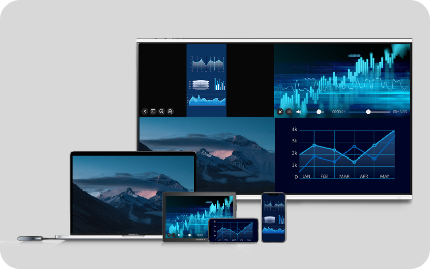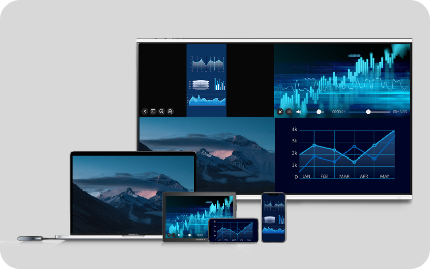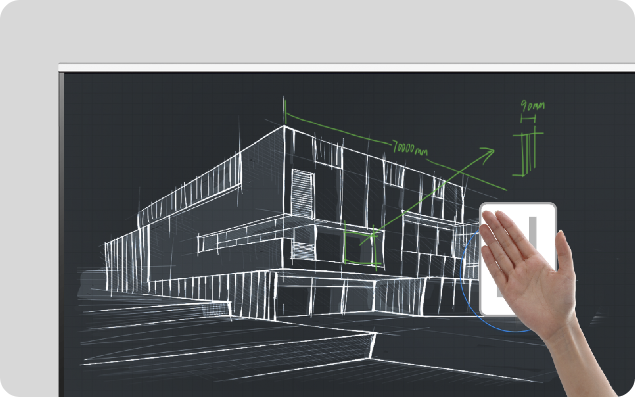Wireless Projection screen
Scan code projection | spilt screen in 4 |
Projection screen reverse control
Simplified writing
Touch writing | Gesture operation |
20-point touch
4K display
3840*2160 resolution | 4K UI | Anti- glare

Every day in a meeting
You really have a “real” meeting?
Pre-meeting preparation is tedious / complex wiring / traditional equipment is not clear

Former conference room

Modern conference room
Wireless screen, fast and stable
Built-in double network card , Projection screen
Wireless screen technology, provide more clear, more fluid for projection screen experience; Projection
screen can be directly project on the main screen to turn pages, notation,
interaction is more
flexible.

Double network card
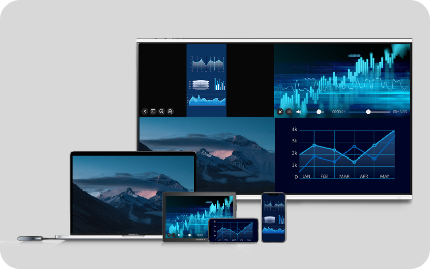
support spilt screen in 4

support projection screen reverse control
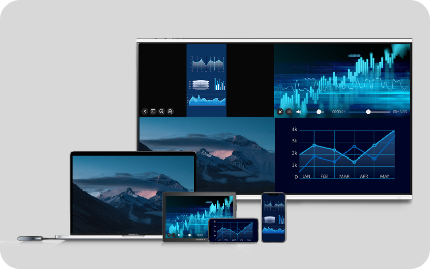
support projection
screen writing
hardware projection
4k HD demonstrate
*Screen transmitters are purchased separately

software projection screen
Convenient and efficient

Fluent writing
Touchable writing go with gesture operation,
support the back of hand erasure,
easy to
clean the screen

Multi-person simultaneous writing
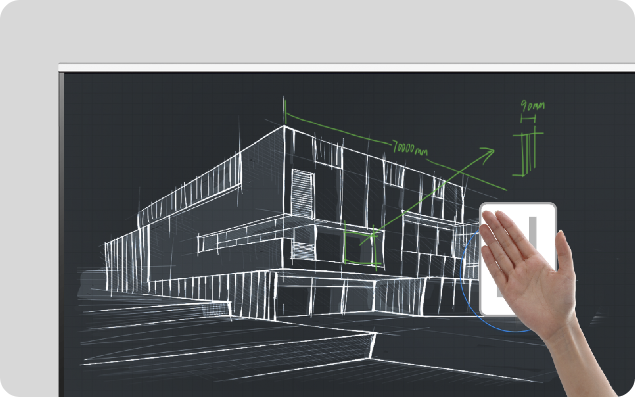
The back of hand quickly erased
20 points touch control
3D rotation easily
Support 20 points touch, induction is rapid, demonstrate 3D view
Can rotate through touch
display, mark key points, explain easily


4k anti-glare screen
Say goodbye to unclear reflections
4K display collocation 4K native UI, shows the clear detail pictures. HD anti glare screen,
The meeting is not affected by the environment during the day, page information can clear reduction

No anti-glare screen

HD anti-glare screen
* Screen contents are simulated for illustrative purposes only.
One-stop enterprise procurement, video conference solution
Conference equipment one-stop shopping, match the video conference solution for you

Screen Transfer Code Casting: Download and install the Screen Transfer Assistant App, which supports
Windows 7, macOS10.10 and above on PC, and Android 5.0, iOS 9.0 and above on cell phones and
tablets.
Projected Screen Reverse Control: When a computer is connected to a Goodview conference panel via
wireless screen casting, the computer screen is projected onto the Goodview device, allowing direct
contact control of the computer on the Goodview conference panel instead of separate local operation on
the computer.
* wireless projection screen: wireless controller to match Goodview wireless transmission screen or
download and install the APP screen assistant, support Windows 7 PC, macOS10.10 and above, mobile phone,
tablet and screen support Android, iOS 9.0 and 5.0 above the operating system.
* built-in double network card: refers to the WIF15 + 5 G (2.4 G), support network for screen at the
same time, also can surf the Internet.
* Key point mark: refers to the Goodview writing pen inside the packaging accessories.